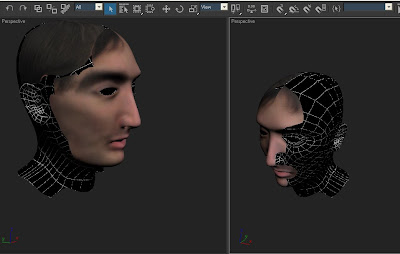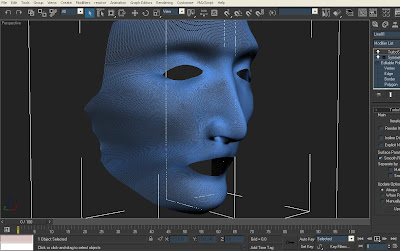Feast your eyes! It should be quite funny once we've finished with it, hopefully!

I have sent an email round our group stating what needs to be done for next week.
Keeley and Amy are to have all the props completed, Matt is to bone and clothe a character and I am making the room and lights/lighting rig. We are also thinking of what songs to use as well.
I don't know a huge amount about strobe lighting in max and neither does the internet it would seem as I cannot find any tutorials what so ever on the subject that do not require Vray (an external renderer) which the university does not have. So I ended up having to make the lights on my own using trial and error to achieve the flashing effects, which I did manage to achieve so a bit of perseverance paid off better than Google for once!
A sneak preview is below:
Amazing I know but what can I say?!